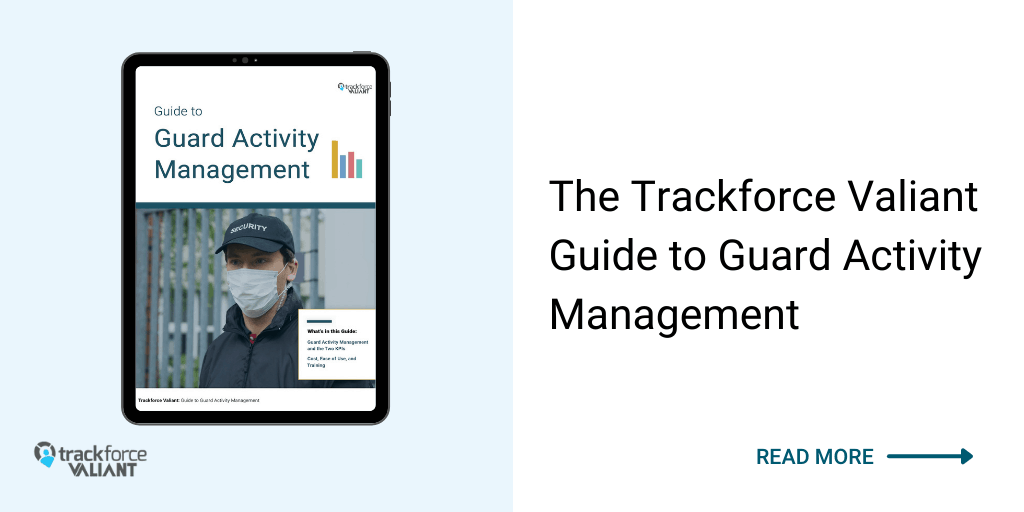Digital Task Management and Your Guards
A seamless guard management experience isn’t as difficult to achieve as may seem. At first, long drawn-out task assignments can appear daunting. And, as many security professionals know (some having been security guards themselves in past lives), the way guards complete their post orders have drastically changed from the way it was done in the past. So long paper and pencil.
So what does effective task management look like? For task management to be effective, security managers need visibility on three things:
- A guards shift assignments
- Post order status
- Customizing reports
Tracking and monitoring a security team means having a seamless view of all reports filed as well as outstanding or incomplete checkpoints. We’ll explore what it means to truly have a seamless guard tour experience without unnecessary technical difficulties.
Tracking a Guards’ Shift Information
Your guards are actively on the field – whether that be patrolling a facility at night or manning front desk security of a complex. No matter what, keeping a log of guards on patrol and any shift changes is much easier when there are no barriers to communications.
This includes digital checkpoint scans.
Gone are the days when checkpoints scans required a specialized device reader. Now, a checkpoint can be “tagged” with a smartphone. Devices have gone through a technological evolution – so much so that security teams are saving big by buying one set of inexpensive android devices or even allowing guards to use their own devices (BYOD) to complete tours.
By tracking checkpoints digitally, supervisors now have the ability to review guard tour progress offsite in a central location via a browser map. If a guard misses a checkpoint, that digital record instantly notifies higher-ups who the guard is and the checkpoint they missed so that supervisors can investigate why before the client ever finds out.
Organizing Your Security Guard Post Orders
A guard’s daily tasks can be as simple as touring one building or as complex as managing multiple tours across multiple sites. All in all, the tasks that a guard must complete vary and depend greatly on the contract requirements and your client’s expectations. However, meeting those expectations means that guards must easily – and efficiently – perform their duties while on a shift.
Digitizing a guard’s post orders to bring about order isn’t a novel idea. Opting to maintain older methods of relaying instructions can be costly and raises the risk of miscommunication. When a guards’ post orders are accessible on their mobile devices, it provides a seamless guard tour experience where guards are guided through their daily tasks.
This is the same for the age-old logbook.
Barriers such as inaccessibility, late entries, missing information, or poor penmanship can make it so logbook entries are an inaccurate and unreliable source of truth. Placing all the information in the hands of your guards eliminates inaccessibility and almost always ensures your team is on the same page.
Customizing Guard Incident and Activity Reporting
A good security professional knows that managing client expectations as well as keeping a good reputation is critical to business. Relationships are key. To prevent future mishaps, there are a few areas where a guard must excel – and where security professionals must rise to the occasion to help.
One of them is good security guard reporting.
Collecting evidence and creating a solid report that can be passed off to authorities for evidentiary support is your guard’s responsibility. Not meeting that responsibility simply because they lacked the knowledge to do so is a blame the entire team can share, including you.
If a guard happens to forget about your SOPs on good reporting etiquette during an incident, who’s to blame for the mishap?
Something as simple as a 3 minute training video to help remind your guards on your reporting SOPs is only possible with digital reports. Attaching a 3 minute training video to the guard’s resources or in a post order would ensure that they have access at any time – along with any other shift information.
With direct access via a guard tour app, your guard is instantly guided on how to properly file an incident report in just 3 minutes. No more mishaps.
The same goes for specialized reports.
If your contract stipulates that you have to generate a specialized report, then you have no choice but to do it right.
With the use of customizable reporting, long-gone are the days when you crossed your fingers hoping your guards followed instructions. Now, you can ensure only the required questions and answers are available as expected, that way the answers aren’t left to the whim of your security team.
Plus, the best part about using customizable reports are the savable templates and the drag-and-drop report builder. Each field allows your supervisors to recreate just about any type of report for any industry – instantly.
Step by step task guidance for your guards never looked easier
Managing your guard’s tasks is much more than checking off a todo list. Security teams out there are using technology to guide their guards throughout every tour, checkpoint, report, training video – you name it.
The step-by-step task guidance is only the beginning of what a comprehensive security guard tour app can provide. Managing a guards shift information, reviewing guard post orders, and generating customized incident and activity reports are only possible with a comprehensive security guard tour app. To learn more about the app, click the button below. Or, request a demo to see it in action.