Physical security operators know that when it comes to compliance and risk mitigation, navigating the ins and outs will be the difference between overall success and costly failure. So what can corporate security leaders do to improve compliance and reduce risk?
First and foremost, the simplest way organizations can prevent compliance issues is by partnering with an expert that has already done the hard work. This means having a 24/7 field guide who knows how to use the best of technology to navigate risk mitigation.
Four ways your team can utilize technology to cut costs and reduce risk:
- Incident Reports – Get the most out of your team’s incident reports to prevent organizational liabilities
- Improve Hiring Practices – Avoid hiring unqualified or untrained guards to join your in-house team
- Improve Accountability – Maintain vigilance on remote guards patrolling hazardous or dangerous areas
- Streamline Payroll – Prevent penalties to wrong payroll calculations on employee wages
Avoiding Incident Report Errors
Error free reporting is always the goal; yet, the amount of misinformation that passes from officer to supervisor can be alarming, especially when 1) officers aren’t trained to properly manage incident affairs and 2) open ended questions run the risk of open ended answers – which leads to a host of other issues that are best avoided, such as writing abilities, legibility, and bias.
Your team must know not only what to write, but how to write a report. This often means using a templated reporting system for standardized responses.
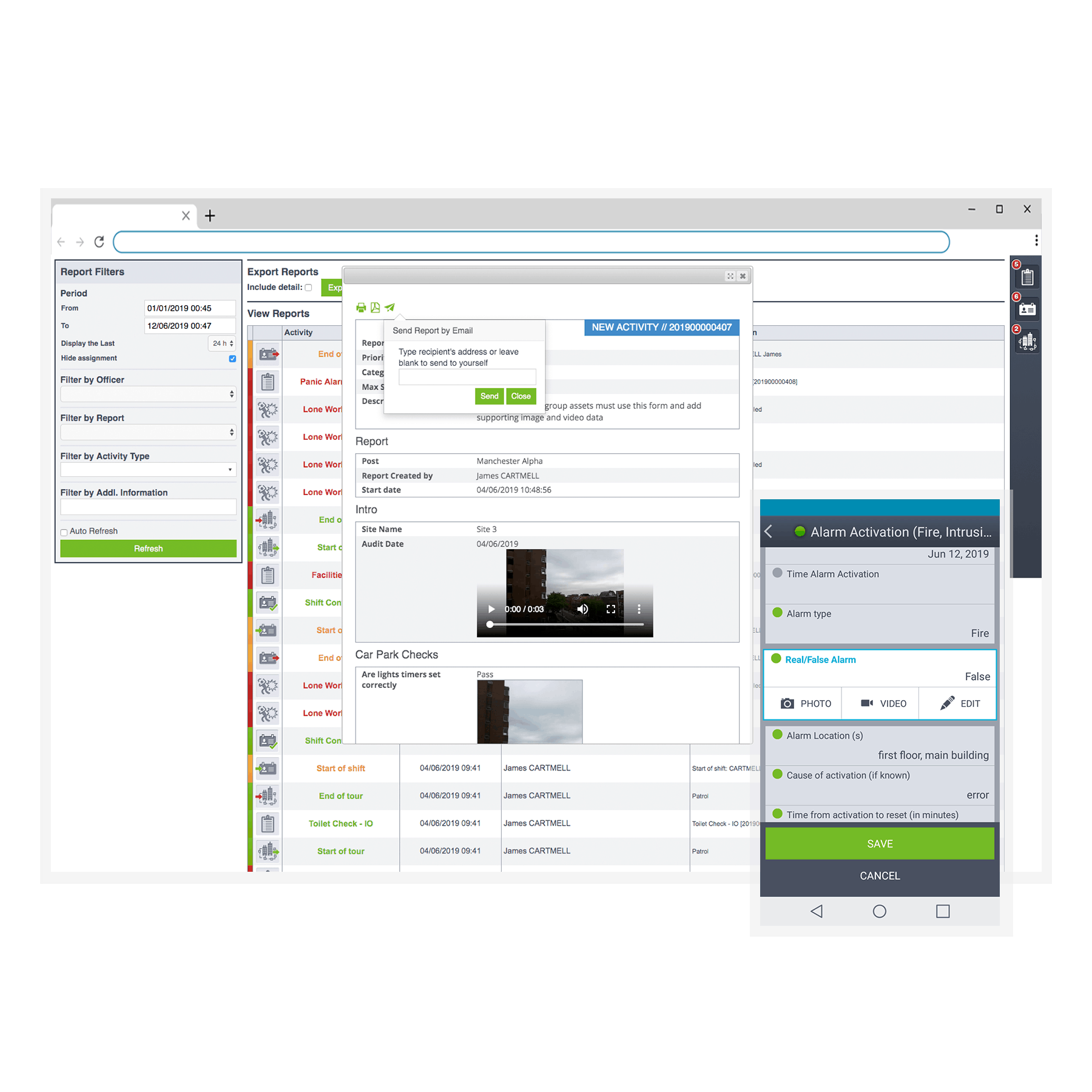
Standardization harnesses the power of reporting by minimizing distractions and simplifying what can at times be a stressful situation, especially when an officer is in the middle of an incident.
While not all templating solutions are created equally, Trackforce’s incident reporting software makes it so that security officers can quickly adapt and comply with reporting to uphold any strict organizational regulations or requirements.
Here are 7 Trackforce Guard Incident Reporting Features
- Flexible field options to digitize hardcopy forms
- Drag and drop for template creation
- Voice to text functionality for ease of use
- Media attachment support like time-stamped photos, audio, video, GPS location, and notes
- Configurable notifications and automatic alerts to stakeholders
- Guard authentication and supervisor follow-up abilities
- Reporting analytics to track status
Hiring and Onboarding the Right Officers
In preparing for what may be a long-term remote hiring process, hiring mangers are using technology to supplement traditional methods of recruitment. Performing background checks, references, and identification verifications required a complete overhaul to save more time, reduce costs, and maintain health and safety standards.
This has introduced the paperless onboarding and the applicant tracking experience. Alongside this new experience is Trackforce’s recent partnership with Jobvite. With Jobvite, security operators can connect new hires to wage and labor information as well as their certification and compliance documentation. This ensures that new hires can be immediately scheduled and added to the company’s payroll.
To monitor officer certification and compliance documentation, our system automatically tracks the timeliness of each officer’s skills and certifications in our Training and Certifications module. Alongside the skills gathered during the candidate’s application, hiring managers can seamlessly organize current certifications with those just about to expire – that way, officers maintain accountability and the organization overall prevents unnecessary compliance violations.
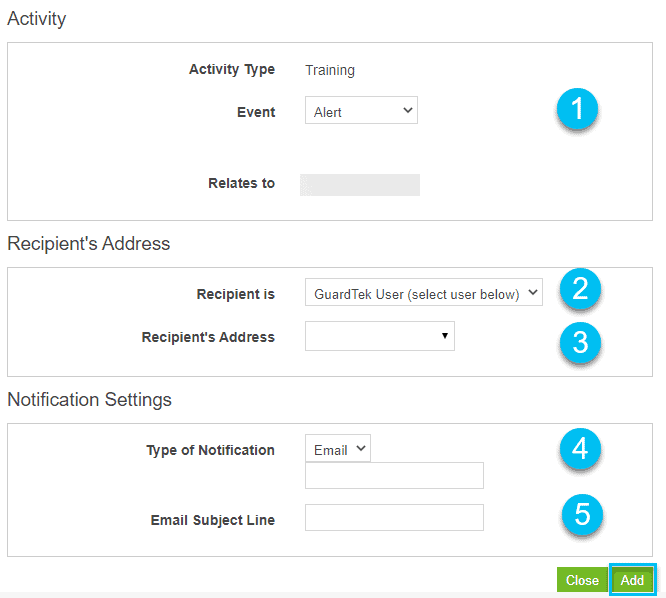
Keeping Remote Officers Safe
With more and more officers working solitary or in graveyard shifts, eliminating potential safety threats is key to ensuring your organization remains in the clear.
Trackforce is great at quickly and efficiently eliminating potential liabilities when it comes to worker safety. With GPS and Geolocation technology, guards using our system are always connected to their supervisors. Geolocation technology allows supervisors to outline areas where their guards are supposed to be – and where they’re not. When an officer hits the Geolocation barrier, a notification is automatically sent to the supervisor and displays the current location of that officer within the Command Center map.
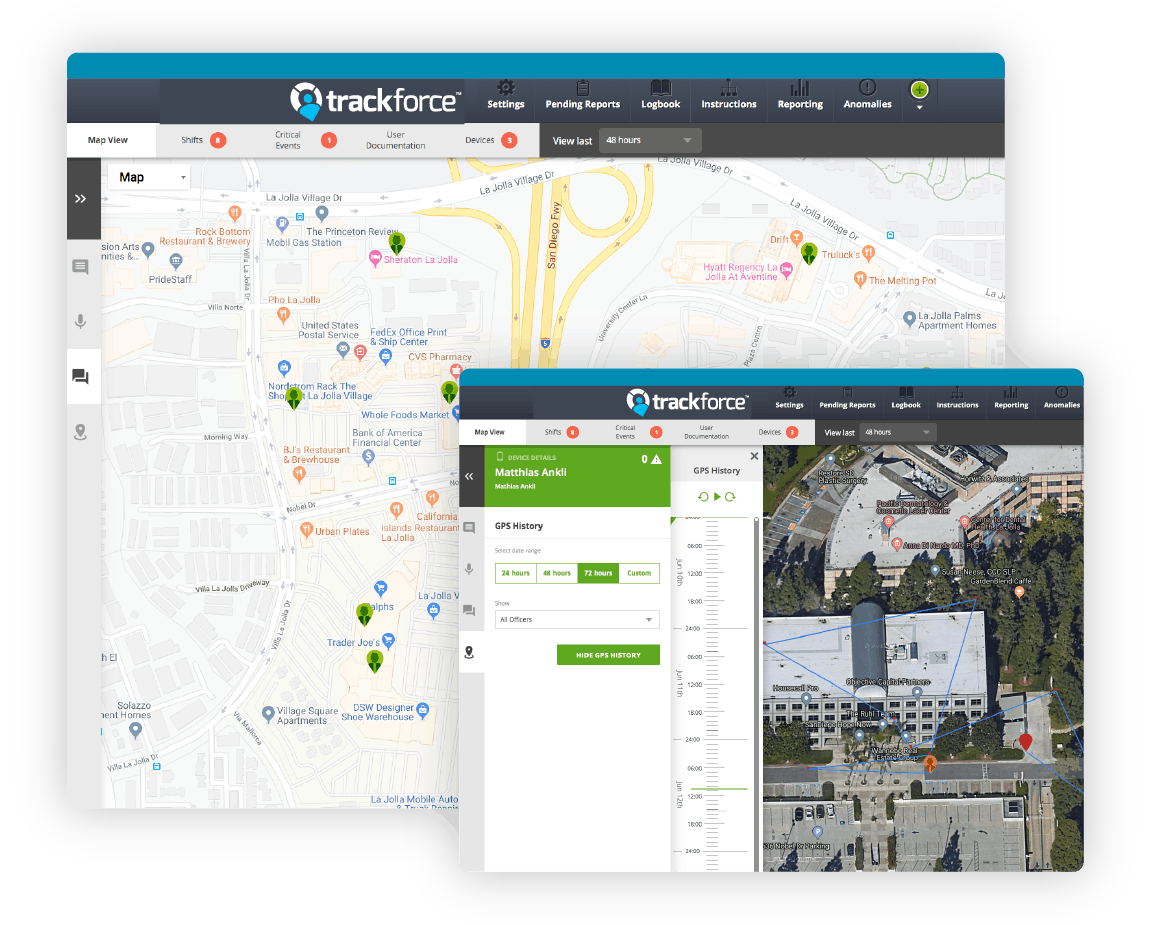
The same works for officers completing a tour. If a checkpoint is missed for whatever reason, a supervisor will receive an instant alert, allowing them to communicate directly with that officer via Push-to-Talk messaging.
If an officer is in danger, the Lone Worker Protection system automatically kicks in with tilt-fall detection if an officer has fallen. These tools provide immediate assistance and communication both to officers and supervisors working remotely or during unsafe times.
Stay Connected On LinkedIn and By Email
Be sure to follow the team on LinkedIn and to sign up below for the monthly newsletter for current industry updates.



